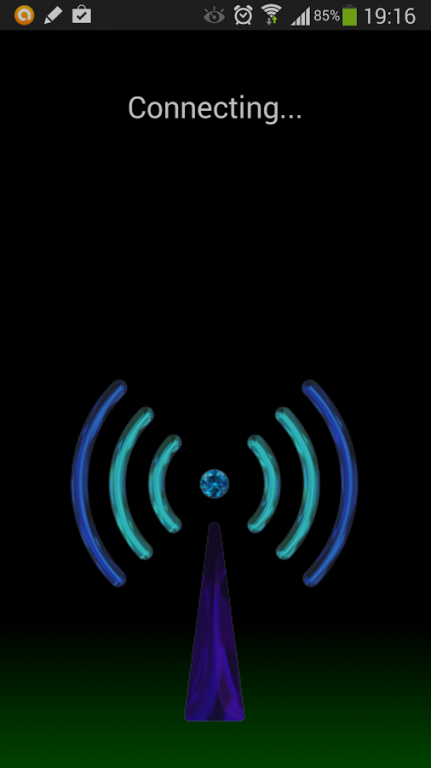Air Mouse 1.1
Free Version
Publisher Description
Air Mouse allows to use your phone as an air mouse or fly mouse, just move your phone like a Wii Mote to control the your PC cursor.
Attention: This app requires an application in the target PC to control the mouse and keyboard, you can download it from http://www.androidairmouse.com
Attention: This app is a Gyroscope based, if your phone is not equipped with gyroscope the app simply won't work.
Features:
-Use your phone as air mouse or fly mouse.
-Left/Right Click buttons in screen.
-Use physical volume yo Inc/Dec volume or perform left/right click.
-Wheel motion and wheel click integrated.
-Keyboard Integrated, just move your phone into landscape mode to show up the keyboard.
-Keyboard Predictive, use dictionary, text prediction and spell checker.
-Keyboard Voice Function, Use integrated keyboard voice function to send any text to your computer.
-Keyboard Hand Writing Function, Write directly with your hand or any stylus pen.
-Gyroscope based, it provides an amazing stability and precision control.
-Focus button, just touch the focus button to slow down the cursor motion, and release it to perform click.
Air Mouse for Android is totally free, and it has NO ADVERTISEMENTS.
Easy of use, to start enjoying Android Air Mouse, just follow this steps:
1.- Download windows app from http://www.androidairmouse.com
2.- Run it.
3.- Run Android Air Mouse in your Android phone.
That's all!
No configuration needed, just connect your phone to the same WiFi net where your PC is connected (the PC can be connected with Ethernet cable or WiFi)
About Air Mouse
Air Mouse is a free app for Android published in the System Maintenance list of apps, part of System Utilities.
The company that develops Air Mouse is Enric del Molino. The latest version released by its developer is 1.1. This app was rated by 1 users of our site and has an average rating of 4.0.
To install Air Mouse on your Android device, just click the green Continue To App button above to start the installation process. The app is listed on our website since 2014-05-01 and was downloaded 78 times. We have already checked if the download link is safe, however for your own protection we recommend that you scan the downloaded app with your antivirus. Your antivirus may detect the Air Mouse as malware as malware if the download link to henry.airmouse3 is broken.
How to install Air Mouse on your Android device:
- Click on the Continue To App button on our website. This will redirect you to Google Play.
- Once the Air Mouse is shown in the Google Play listing of your Android device, you can start its download and installation. Tap on the Install button located below the search bar and to the right of the app icon.
- A pop-up window with the permissions required by Air Mouse will be shown. Click on Accept to continue the process.
- Air Mouse will be downloaded onto your device, displaying a progress. Once the download completes, the installation will start and you'll get a notification after the installation is finished.